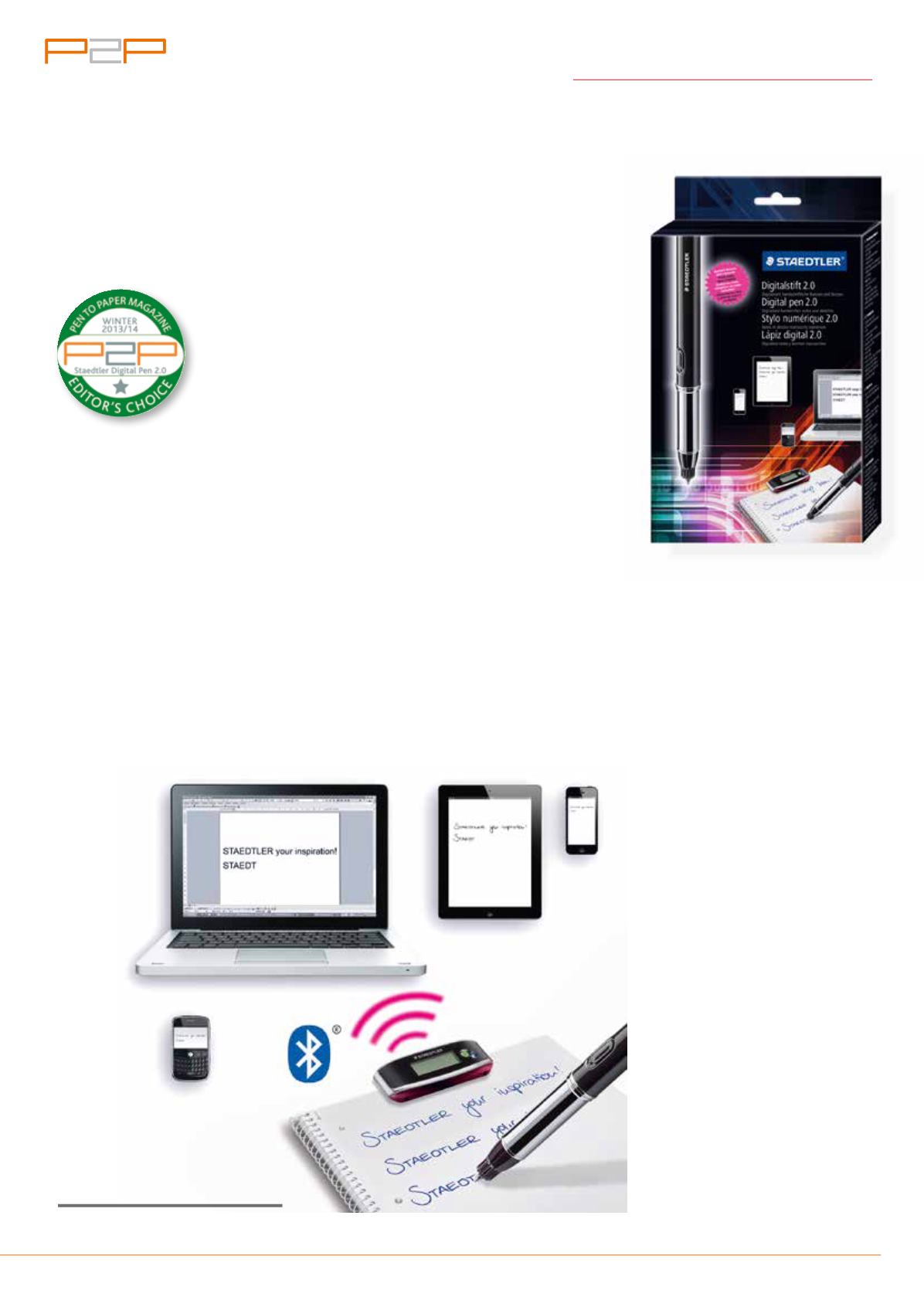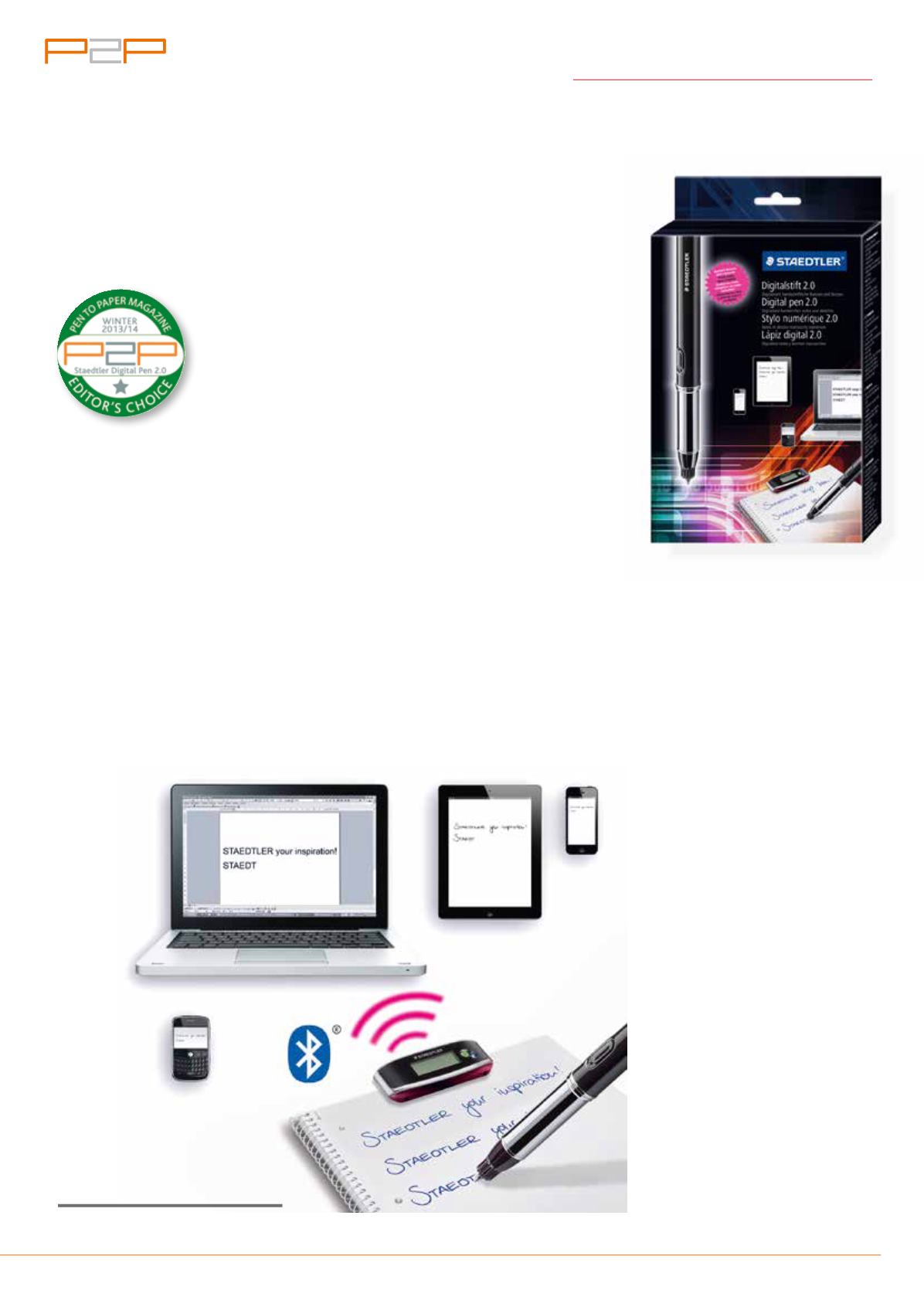
26
| P2P Magazine | Winter 2013/14
01732 759725
On test: Staedtler Digital pen 2.0
From page to screen
Digital pens bridge the divide
between the paper and digital
worlds by enabling users to
capture handwritten notes and
drawings as they are written
and then transfer them to a
PC, smartphone or tablet where
they can be saved, converted into
editable text, incorporated into other
documents, e-mailed and so on.
There are two main types to choose
from: Bluetooth-enabled ballpoint
pens which must be used with special
stationery pre-printed with a grid that
supplies the x/y co-ordinates the pens
navigate by (see box); and more flexible –
but arguably more fiddly – solutions that
work with normal paper and combine a
pen and receiver clipped to the top of
the page.
Staedtler’s Digital pen 2.0 belongs to
the second category.
It is supplied in a pack containing
quick start instructions; Note Manager
and Photo Sketcher application
software; a carrying pouch; a 30-day
trial of MyScript Studio Notes Edition
handwriting recognition software
for Windows and Mac OS operating
systems; and a pencil case-sized tin
containing the product itself.
This consists of three parts: a
ballpoint pen (supplied with a selection
of refills including a stylus for use in
mouse mode); a Bluetooth-enabled
receiver with storage for 100 pages at
100dpi; and a USB cable, which can be
used to charge the pen and receiver
and transfer data to a PC – data can
also be sent via Bluetooth to a PC or
smartphone/tablet.
So how does it work in practice?
The first point to make is that
although this solution can be used with
normal paper, it can’t be used with all
pads.
The clip that holds the receiver to
the page doesn’t open widely enough
to accommodate a standard office pad
with glue binding at the top of the page.
Even if you tear the pad in half to make
two thinner pads, you could still face
problems re-attaching the receiver if you
flip over used pages rather than tearing
them out.
Until Staedtler designs a clip that lets
The new version of Staedtler’s digital pen is claimed to be a big
improvement on its predecessor. James Goulding tried it out
you attach the receiver from the side,
like a tie clip, you can either use pads
bound down one side, which present no
problem; use loose sheets; or use very
thin top-bound pads and tear out pages
as you go.
Once you have clipped on the
receiver, making and capturing notes and
drawings is very easy. The pen writes just
like a normal ballpoint, with the weight
and feel of a premium pen, and connects
automatically with the receiver. There are
various instructions about how to hold
the pen to ensure a clear signal between
pen and receiver. You have to be aware of
these, but only those who hold the pen
in a way that creates a barrier between
the pen nib and receiver are likely to
encounter problems.
As you write, the receiver
automatically captures hand-written
notes.When you get to the bottom of
a page simply press a button on the
receiver and your notes will be saved.
Then you just need to turn the page,
reconnect the receiver and carry on
writing. It’s that easy.
Equally straightforward is the process
of transferring notes to a computer:
connect the USB cable, open up the Note
Manager software and you are ready to
go. Click File, Upload and a digital image
of your handwritten notes will appear
on-screen. Image quality is impressive
and perfectly legible.
Once that has been done, the
software lets you take a number of
further actions, such as printing, saving
The pen writes just like a
normal ballpoint, with the
weight and feel of a premium
pen, and connects automatically...