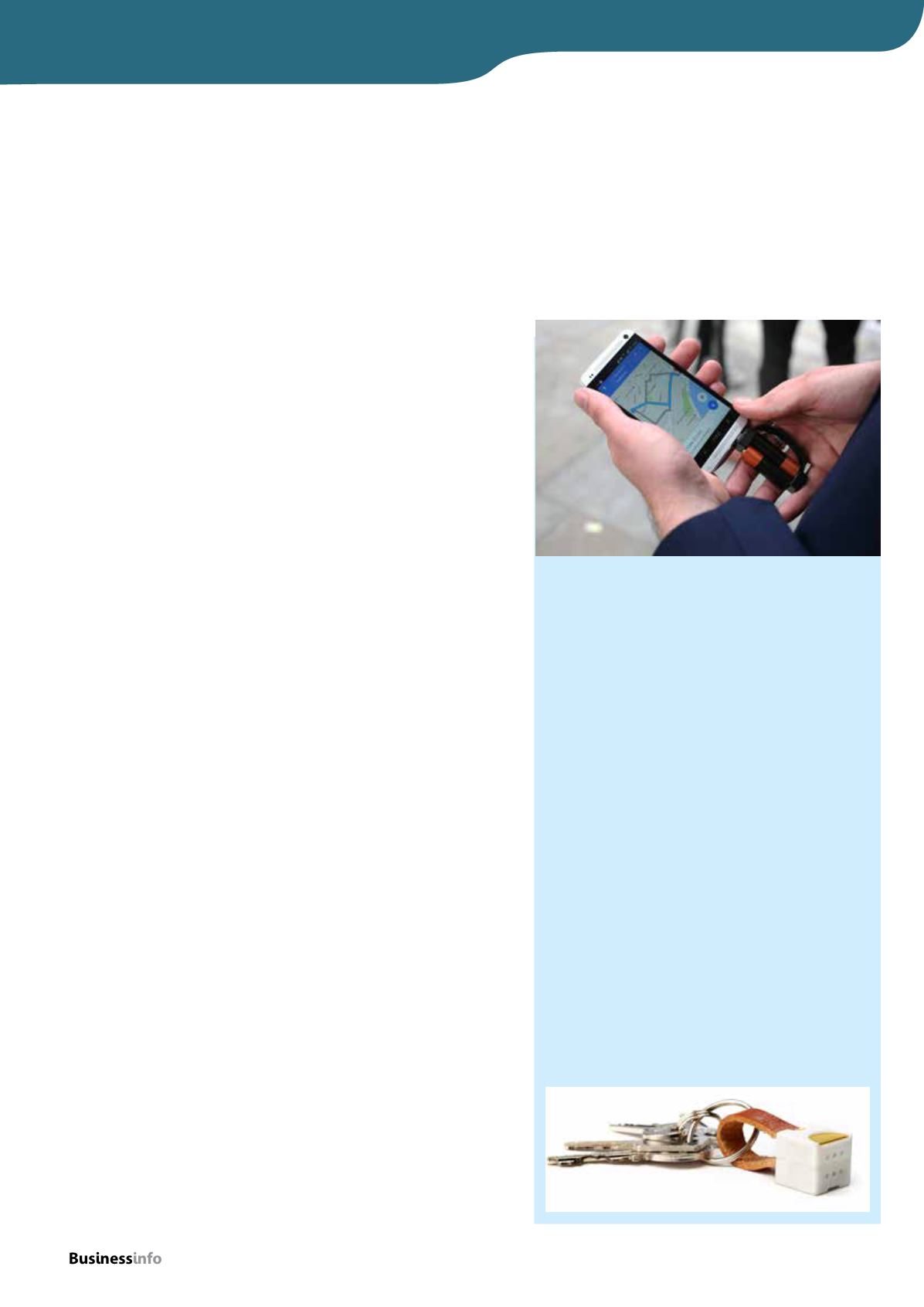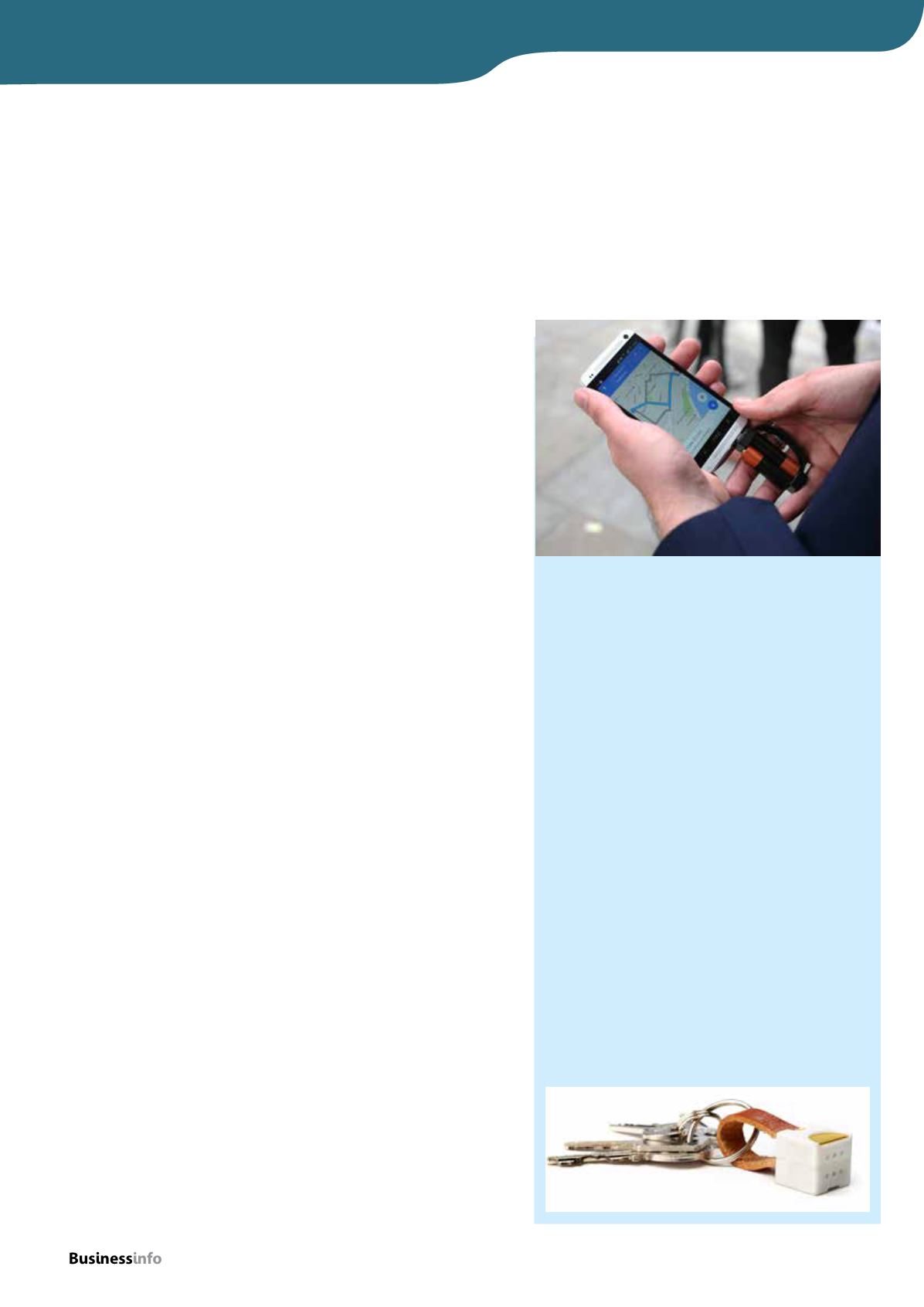
businessinfomag.uk
magazine
32
Mobile Websites
Mobile mistakes
It has never been so important for a
business to have an effective mobile
site. Smartphones are now the most
popular device for going online,
according to Ofcom, and earlier this
year Google released its ‘Mobilegeddon’
update, which has already had a huge
effect on online businesses, with almost
30% of number one ranking sites
demoted for not having a mobile site
(source: moz.com).
With this in mind, digital agency,
IADigital surveyed 300 smartphone users
to identify the biggest irritations and
frustrations when accessing websites on
the small screen. In descending order, its
‘7 deadly sins’ are:
1
Pop-ups (77.45%)
Using pop-ups on a mobile site can be
off-putting, discouraging, even downright
annoying. You don’t want a potential
customer spilling their coffee whilst trying
to get rid of an event pop-up!
The cookie laws have changed; you do
not have to get visitors to accept cookies,
you just need to tell them you are using
them. Any other pop-ups really should be
avoided.
2
A desktop site on a mobile (65.52%)
It really is a massive no-no to have a
desktop site loading on a mobile device.
Your site can be responsive and change
size depending on device or it can be
mobile-dedicated. Either way, don’t just
change your homepage; the entire site
needs to be user friendly and easy to use
on a mobile device to stay ahead of your
competition. This means really thinking
about content, navigation, images and
user journeys.
The O’Neill surf clothes company
made their website responsive and the
agency responsible did some testing
before and after. The results are incredible:
on iPhone, transactions were up by 112%
and on Android, they were up by 333%.
3
Slow to load (47.54%)
We’re a time poor and task-focused
generation; people don’t want to hang
around on a website that takes more than
a few seconds to load.
In his book
Usability Engineering
Jakob Nielsen says people can handle up
to 10 seconds of load time before they
leave, but a delay of even a few seconds
is enough to create an unpleasant user
experience.
4
Poorly designed forms (28.76%)
Forms that have lots of questions annoy
people! Especially when it is not essential
information.
We understand that you need your
customers to fill out forms, but make
sure you get the absolute bare essentials
only and whatever you do, avoid
CAPTCHA!
5
Click to call enabled? (17.08%)
According to Google, 61% of mobile
searches result in a phone call. It should
be easy for people to call you!
6
CAPTCHA (14.63%)
CAPTCHA or ‘Completely Automated
Public Turing test to tell Computers and
Humans Apart’ is the really irritating
practice of getting people to squint at
their screen and type some random
gobbledygook into a box to proceed with
a form submission. It tries to prevent
bots or automated programmes from
spamming your inbox.
A recent study revealed that only
71% of the time will three users agree on
the translation of a CAPTCHA. So please
find a way to deal with potential SPAM
and make your site much more user
friendly!
7
Pinch & Zoom required (11.89%)
Pinching and zooming entire sites was
really cool when iPhones first came out.
It isn’t any more!
Optimise your images properly so
that you can see what you are looking for
and allow people to zoom in if they want
to – Instagram, we are talking to you!
Two other rules worth bearing in mind
are the one thumb rule (whether a site
can be navigated with a cup of coffee in
one hand) and the two minute rule (if
your customer cannot achieve their goal
in two minutes, it’s likely they will go
elsewhere.)
The seven deadly sins to avoid when designing
your mobile site
Man’s best friend?
The Nipper is the portable phone charger you have
been waiting for. Measuring just 1.7 x 1.7 x 1.7cm, it is
about the same size as a die and loops easily through a
key ring or the D ring of a handbag so that you always
have it with you.
For an emergency power boost, just place two AA
batteries between the Nipper’s two magnets and plug it
into the micro USB slot on your phone (an iPhone version is
in development). It will start charging immediately so that
within seconds you can make a call or use maps.
The amount of additional power supplied ranges from
54% of battery capacity on a Nokia 106 to 17% on a
Samsung S6, equating to 5.3 and 3.4 hours of talk-time
respectively.
The Nipper is not without its drawbacks. Charging is
slowish – it takes 30 minutes to reach 10% of battery
capacity and just over an hour to hit 20% (using Duracell
Ultra batteries); batteries are expensive and wasteful; and
you have to remember to carry a supply with you or hope
there is a shop open when you need a power boost.
That said, the Nipper is a clever idea that has caught the
imagination of funders on Kickstarter, more than doubling
its fund-raising goal with weeks to spare. The ability to
customise the leather or nylon strap means it also has
potential for corporate branding.
Prices start at £15, with the first units due to ship in
April 2016.