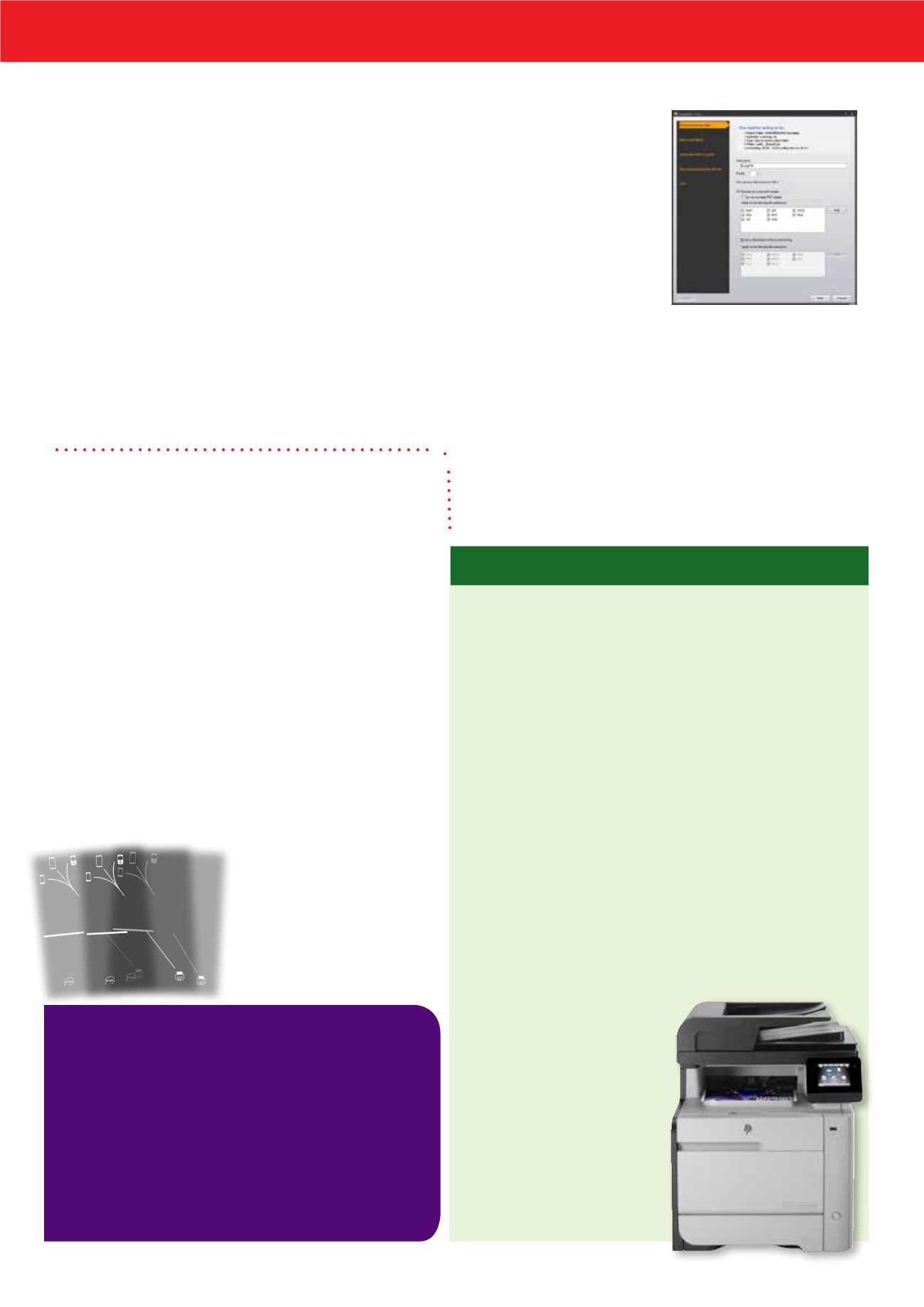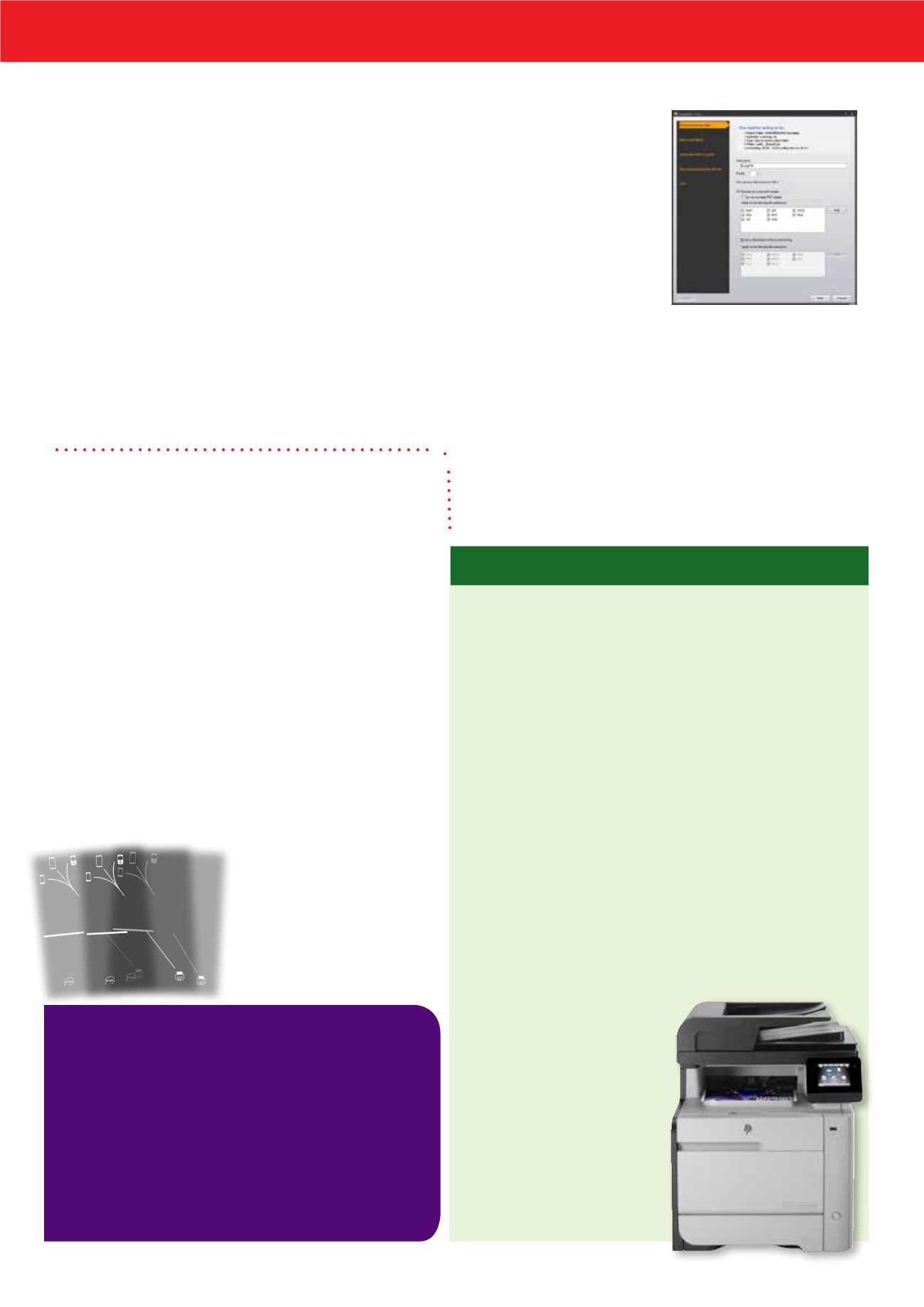
PRINT.IT
7
Nuance has updated the
capture and workflow
capabilities of its MFP
scanning solution to take
into account changing
working practices including
greater use of tablets and
smartphones.
With eCopy ShareScan 5.2,
organisations can maintain
consistent capture and
workflow processes across
scanners, tablets, smartphones
and A4 capture devices
(scanners and MFPs), enabling
them to integrate documents
into business processes and
applications more quickly than
ever.
A new eMail and Folder
Watching Service extends
workflow support to include
tablets, smartphones and A4
MFPs and scanners working
within the firewall and remotely.
Documents can be scanned
from any device, regardless of
make or model, into a ‘watched’
email address or network folder.
The Watching service can
automatically convert scans
saved as PDFs or TIFFs into
editable Microsoft Word or Excel
files. Users simply email the PDF
or TIFF to a designated email
address monitored by eCopy’s
Watching Service and moments
later receive a fully formatted
Word or Excel document.
It also makes it possible for
any smartphone or tablet user
to email attachments or use the
syncing capabilities of a cloud
service to deliver documents or
photos into an eCopy workflow.
In this way remote workers,
partners, customers or satellite
offices can incorporate content
directly into business processes
or repositories.
Utilising new bulk document
conversion, volumes of paper
and electronic content can
quickly be migrated, converted
and accessed in searchable
archival formats for improved
discovery and access to
information.
Once a document is in an
eCopy ShareScan workflow,
eCopy’s extensive library of
connectors and extenders
provide fast and accurate
document processing,
recognition and delivery into line
of business systems, such as
content management systems,
ERP, CRM, DM, collaboration,
email, fax and archival systems.
business/by-product/ecopy/
Brother joins MOPRIA
Brother has joined the Mopria
Alliance as an executive
member. This will allow it to
participate in the work of the
Alliance, which is developing
technical standards that
make it possible for users to
print wirelessly from a mobile
device without additional set
up procedures. Brother UK
managing director Phil Jones
said: “In an increasingly mobile
age, joining the Mopria Alliance
as an executive member was
a logical step, allowing us to
support seamless print solutions
from smart and portable devices
by actively participating in the
selection and development of
the technical standards.”
Google Cloud Print for
Oki MFPs
Oki has added Google Cloud
Print support to its MC300
and MC500 A4 colour MFPs.
Users can now print Gmail
and Google Docs documents
from a smartphone, tablet,
Chrome device, PC or any other
internet-connected device
without the need to install print
drivers. Takashi Inoue, general
manager of products business
division at OKI Data, said:
“Using our Google Cloud Print
Ready products, you can make
your home and work printers
available to you and anyone
you choose, allowing you to
print from anywhere, from the
applications you use every day.”
First MOPRIA-certified printer
The HP Color LaserJet Pro MFP
M476 is the industry’s first
printer certified by MOPRIA,
a new industry body set up to
develop global standards for
delivering wireless printing
from smartphones, tablets
and other mobile devices. The
MFP features NFC technology
for smartphone connectivity,
wireless direct printing, HP
ePrint, AirPrint and an optional
touch-to-print accessory for NFC
smartphones. Other stand-out
features include single-pass
two-sided scanning and direct
links from the device to cloud
applications, such as Google
Drive and Box.
Oki uses In-Map for MPS
OKI is using In-Map automated sales proposal and mapping
software as part of its Smart Managed Print Services
offering.
It is using In-Map software in conjunction with the PrintFleet
fleet management tool to collect a customer’s existing print
data, which is then matched with relevant market prices from
In-Map’s device database or a customer’s own price lists to
calculate the current cost of ownership. This creates a baseline
that Oki uses when devising an optimised device layout.
InMap aids visualisation of existing and proposed
deployments by mapping the location of devices on interactive
floor-plans.
Nuance extends document capture to mobile devices
Secure mobile printing provider
Breezy has produced a free 38-page
ebook on the subject.
The Definitive
Guide to Mobile Printing
explains
why it is important to have a mobile
printing strategy and looks at the
different types of mobile printing
solution available. Download your
free copy at
THE DEFINITIVE GUIDE
TO MOBILE PRINTING
Printing in the
21stCentury
anebook from
in brief
Mobile printing for
business
Canon is addressing the
mobile working needs of small
and medium-sized businesses
with the launch of new mobile
printing and scanning apps for
iOS and Android devices.
Brand new is the Canon
Mobile Scanning for Business
app, which allows users to scan
documents directly to a mobile
device and to the cloud; send
them via email; and modify scan
settings such as resolution, file
format or colour mode.
The app can also be used to
manage scanned documents
saved on a mobile device. You
could, for example, change a
document’s location or share
scans using other apps installed
on the device.
In addition, Canon has
updated its Canon Mobile
Printing app for iOS with a
new data conversion service
that ensures Microsoft Office
documents are printed in
the correct layout. The app
corrects potential corruptions
to the layout of a document
by converting them in the
cloud, rather than relying on a
rendering mechanism installed
on the mobile device itself.
Both new apps can be used
with Canon’s new 33 pages per
minute i-SENSYS MF610dn and
MF6180dw black-and-white
MFPs. Replacing the i-SENSYS
MF5900 series, the new devices
feature Wi-Fi, Apple AirPrint and
Google Cloud Print support.
THE DEFINITIVE GUIDE
O MOBILE PRINTING
Printing in the
21stCentury
anebook from
THE DEFINITIVE GUIDE
TO MOBILE PR NTING
Printing in the
21stCentury
anebook from