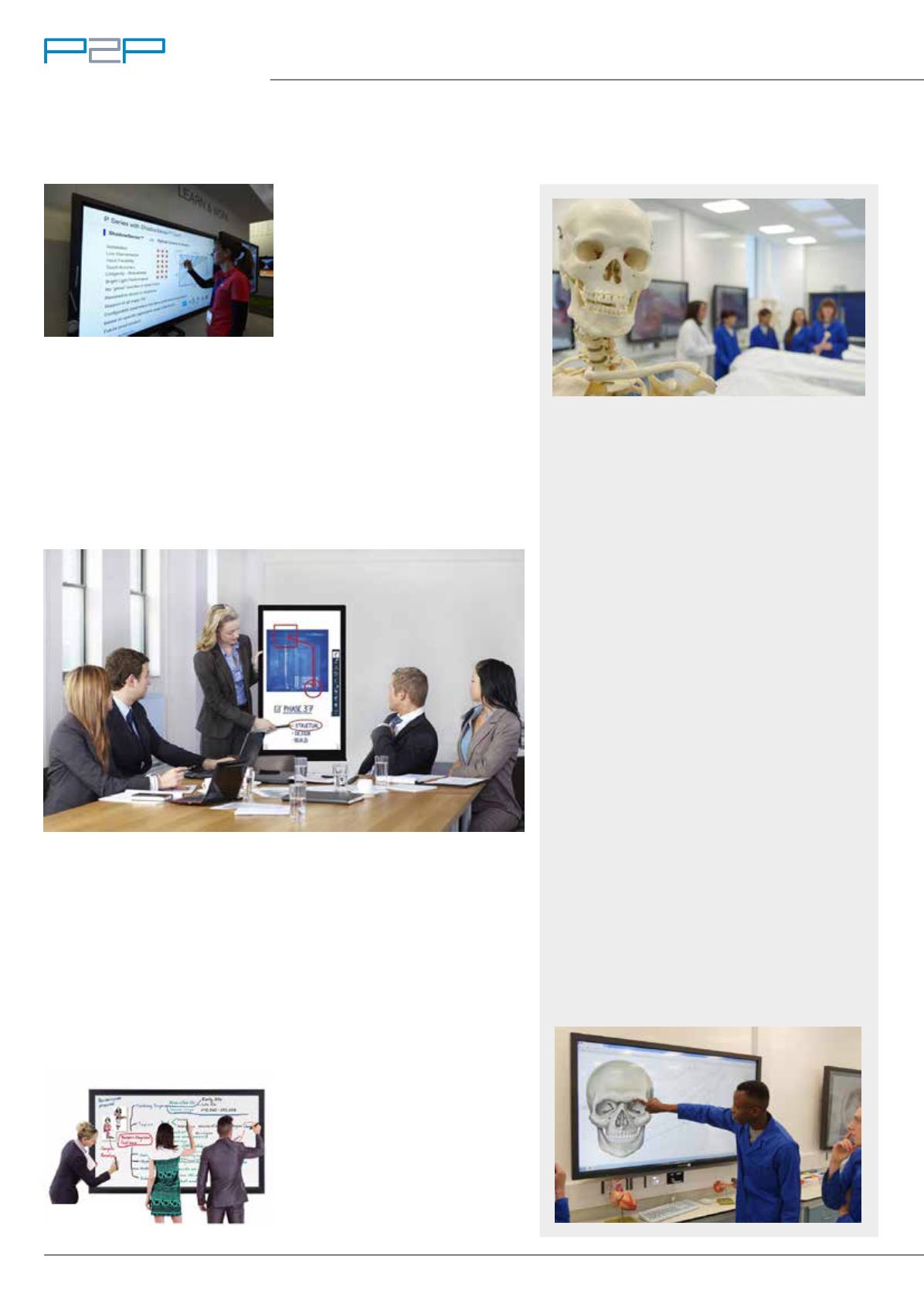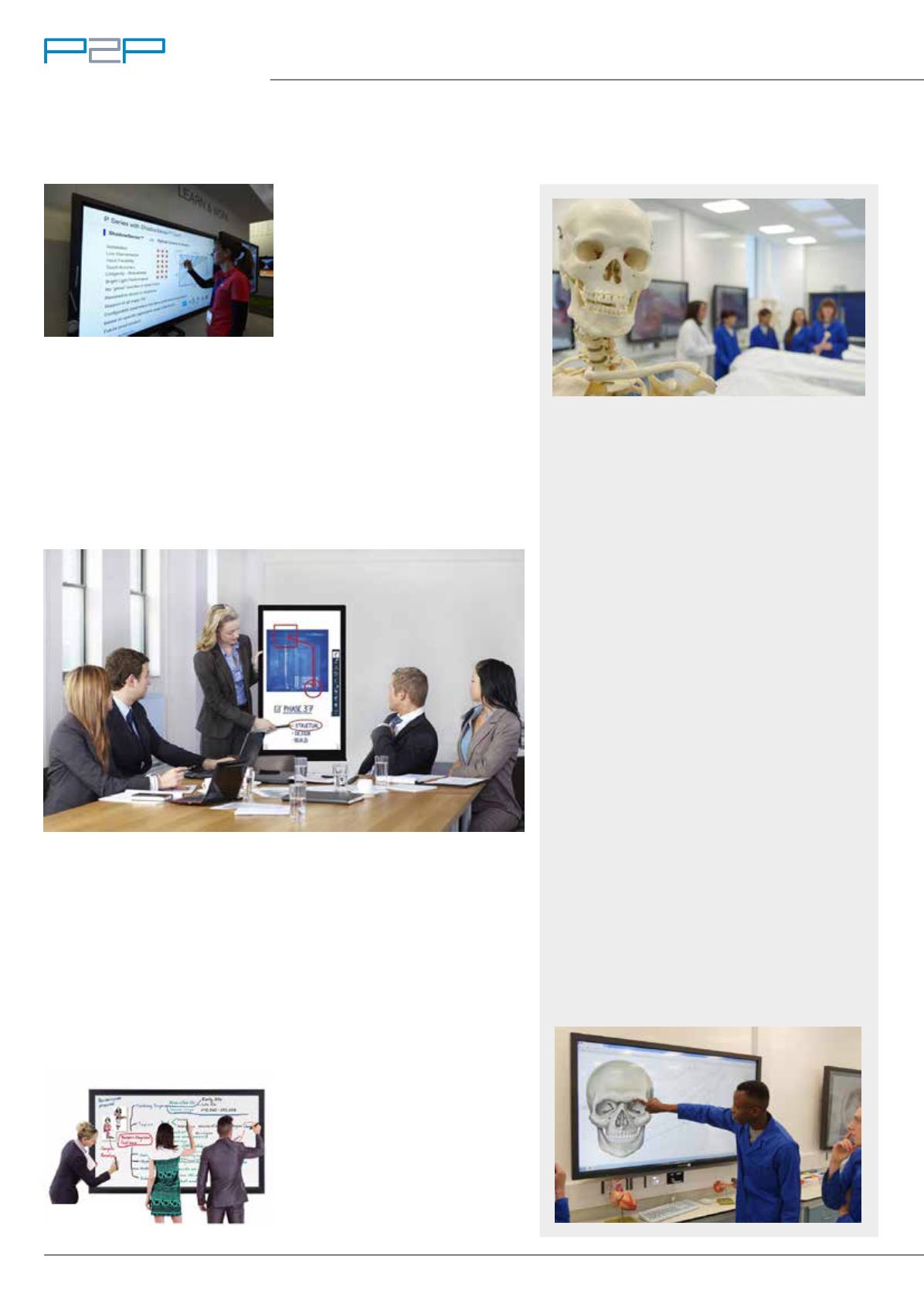
Spring 2016 | P2P Magazine |
29
PRESENTATIONS
...continued
interactions like finger swiping, stylus
writing and erasing. This can be achieved
by detecting the different sizes of the
touching objects. ShadowSense touch
is plug & play with no need to install
any drivers for major operating systems.
Another big differentiator against
competitor products is its reliability in
high ambient light operation.”
Intuitive interface
Unveiled at ISE 2016, the Panasonic BF1
series is a PC-free whiteboard with an
intuitive interface that allows users to
start work instantly and make notes on
any media format. Designed for use in
education and business, the LCD displays
have 12-point touch control and a
floating menu bar, which makes it easy
to switch inputs, draw on-screen and
zoom in and out with a single touch.
The BF1 series – set for release in July
2016 – is equipped with an anti-glare
screen for clear visibility in all conditions
Case study
Panasonic – Medical Biology
Centre, Queen’s University
Belfast
When the dissection room in the Medical Biology
Centre at Queen’s University Belfast, next to
Belfast City Hospital, opened its doors for the new
academic year in September 2015, it did so equipped
with 18 Full HD, 65-inch multi-touch LCD displays.
Now, 130 students can watch a live demonstration
on the screens, whilst simultaneously following the
steps on cadavers positioned adjacent to the displays.
LFB70 series professional displays incorporate
intuitive touch screen technology, fully interactive
whiteboard functionality and the very latest in wireless
connectivity to allow students to work more closely as
a team.
Built-in whiteboard software enables students to
turn on the display and start work right away, without
the need to connect a PC. Up to four people can write
at the same time, making notes on almost anything,
from video and photos to presentations and PDF
documents. Pages can be saved, emailed and shared
with anyone who missed the lecture.
In addition to office tools and whiteboard technology,
the displays can take feeds from a central teaching
island, where the lecturer can switch between a desktop
visualiser, ceiling-mounted HD camera, PC and tablet.
Future plans for the dissection room include
live-streaming lectures to the University’s internal
web infrastructure. Already several companies have
approached the University for permission to use the
room for courses on surgical specialities.
and a choice of connections, including
DIGITAL LINK, which allows the delivery
of media from PC, Blu-ray players and
document cameras.
Create a collaborative learning space
SMART Technologies has expanded
its portfolio of interactive flat panels
designed specifically for the education
market. The addition of the SMART
Board 6075, the SMART Board 4075 and
the SMART Board 4084 brings the total
number of interactive flat panels in the
SMART Board range to 11. Screen sizes
range from 55 to 84 inches.
The SMART Board 6000 Series
includes a comprehensive range of
touch-enabled, Ultra HD LED displays.
Key features include Object Awareness,
which automatically detects if you are
using a finger, pen, fist or eraser; and
Pen ID, which allows two students to
use different coloured pens to write,
independently and simultaneously.
Digital whiteboard for huddle spaces
DigiEasel is a line of interactive
touchscreen displays from InFocus that
has been developed specially for smaller
meeting rooms. The affordable, 40-inch,
1080p, 10-point touch DigiEasel features
built-in digital whiteboarding tools and
gives users display and touch control of
Windows, Mac and Chromebok devices.
An enhanced model with LightCast
technology enables wireless casting
of another device’s screen, internet
browsing and the ability to save and
email notes.
InFocus DigiEasel
Panasonic BF1
NEC Shadowsense